Add a Featured Image
To set a featured image for your page, enter Page Builder and select "Set Featured Image"
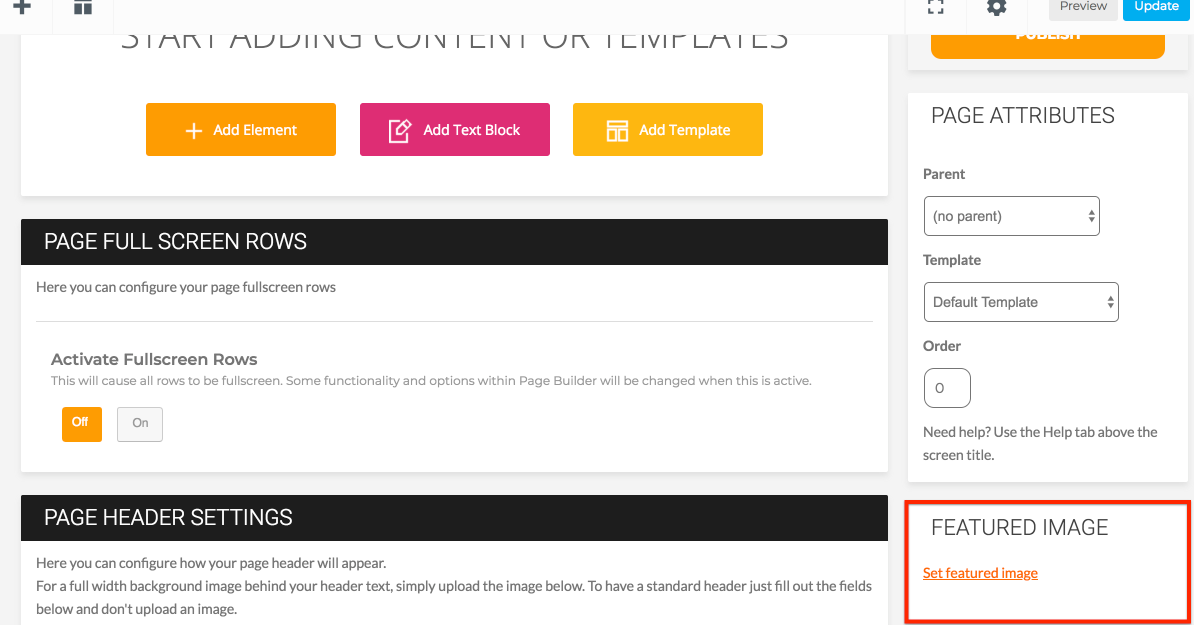
From the image selector, you can upload a new image or select a previously uploaded image from your media library.

The featured image will appear once selected.
Related Articles
Add An Email User
Once the DNS settings have been properly configured, your email service is ready to be used. Now, you need to create email accounts for users on your Domain. You can either add one user account at a time, or multiple accounts at once. Add a new Email ...Add An Event
In the admin menu click on Events > Add Event. 1. Date And Time A. Set a start date and end date time of event: You can set start and end date time in there. B. All day event: If Check this feature, it means your event start at 0:00 AM and ending ...Add A Mailing List
What is a mailing list? A mailing list is a group of email addresses that can be used to send the same messages to multiple recipients. The entire group of recipients is represented by one mailing list address, such that when a mail is sent to this ...Add/Edit A Menu
1) Login to your Sermon Box Online account 2) Locate the Appearance menu item in the left-hand menu bar CREATE A NEW MENU 1) Select 'Create A New Menu' on the right-hand side 2) Give the new menu a name then, select 'Create Menu' ADD NEW MENU ITEMS ...Add An Email Signature