Configure DNS Settings
In order to start using email services on your Domain, it is essential that the correct Mail Exchange (MX) records are added to your DNS settings. These MX records must be created on the authoritative Name Servers of your Domain. If you do not have the necessary access privileges to create these records, you must ask your DNS manager to do so for you.
Usually, the Registrar with whom your domain name is registered, or the company that hosts your website should be able to do this for you.
For the complete list of all the required DNS records (including MX records), refer Mail >> DNS Configuration in your email hosting control panel (Dashboard).
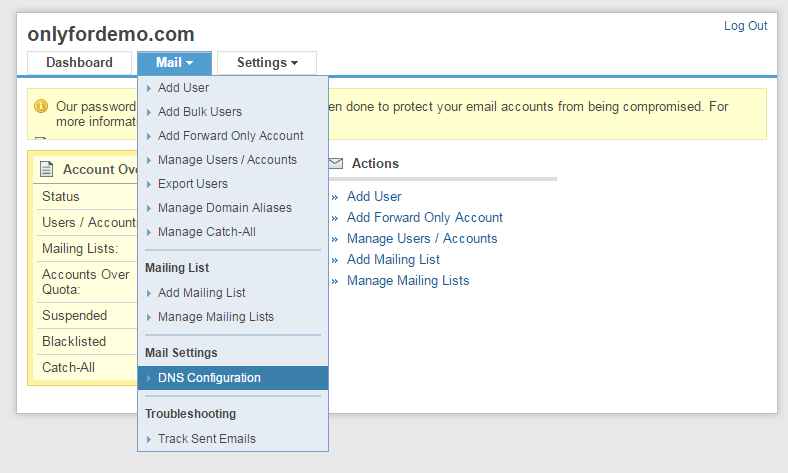
Once these MX records have been added
- Go to Mail >> DNS Configuration in your control panel
- You will see that the records have been validated here. It could take time for the records to get updated depending on the cache and propagation delay.

Apart from MX records, you need to add CNAME records and TXT records (DKIM and SPF records) for your email hosting package to function properly with your branding.
Related Articles
Page Settings
Configuring your page settings is a good step towards a properly organized site. To configure the URL/Permalink of your page: Navigate to the Page Builder, and click "Edit" next to "Permalink" From here, you can change the page name as it will appear ...Form Settings
The following help desk article will enumerate the various options given to you in the Form Settings tab within the Form Builder. Form Basics Form Title This is where you can add or change your form title. Form Description You can change the ...Setup An Email Client
Sermon Box Email can be configured on various email clients such as Outlook, Outlook Express, Thunderbird, Windows Mail, Windows Live Mail, Apple Mail etc., The mail clients listed below contain instructions on how to setup your mail account for ...Email on iOS Device
CONFIGURE MAIL ACCOUNT ON iOS DEVICE From the Home screen, choose Settings. Next, tap Mail, Contacts, Calendars. In the Accounts section, tap Add Account. Choose your email account type. For setting up email to work with our service, choose Other. ...Add An Email User
Once the DNS settings have been properly configured, your email service is ready to be used. Now, you need to create email accounts for users on your Domain. You can either add one user account at a time, or multiple accounts at once. Add a new Email ...