Manage Your Address Book
The address book will show you any saved contacts. This will store names and email addresses so that you don’t have to remember these while composing emails. The left-hand side will display all of the saved addresses, and the right side will show the information about the selected contact. The address book can be reached by clicking Address Book at the top of any Webmail page.
- Add Contact – You may add contacts to the address book where the Display Name and Email are compulsory fields.
- Delete Contacts – You can select contacts from the left side panel and then use the Delete Contacts option to remove these contacts from the address book. You can select multiple contacts as well.
- Email Contacts – This will start an email, and automatically fill in the recipient with the selected address book contact.
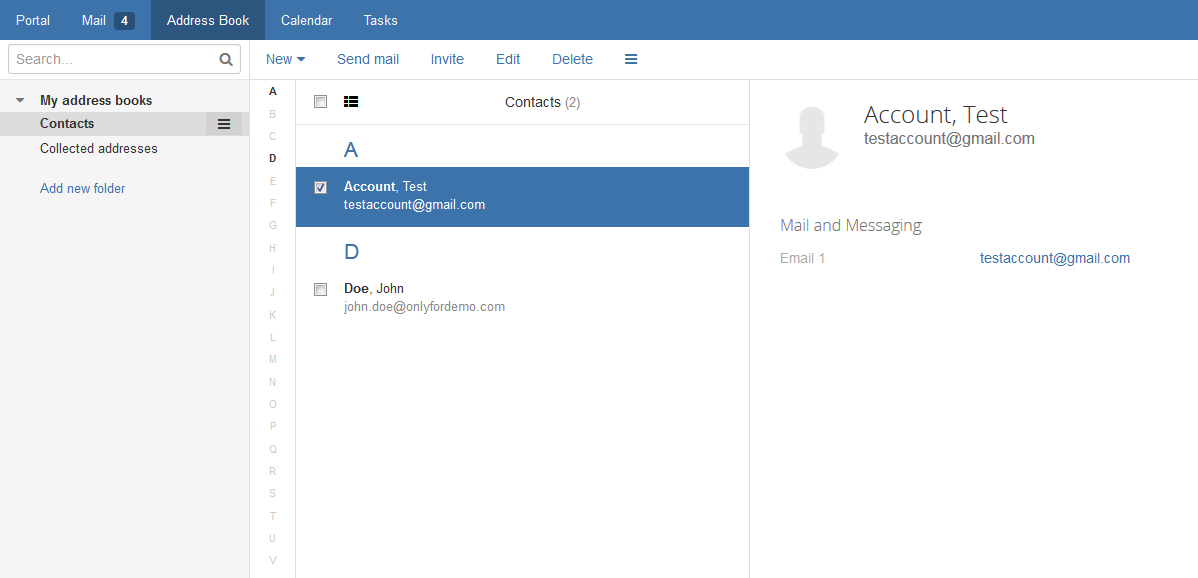
- Import Contacts – Import existing contacts from your computer.
- Export Contacts – Export contacts from your address book in .vcf format and save it on your computer.
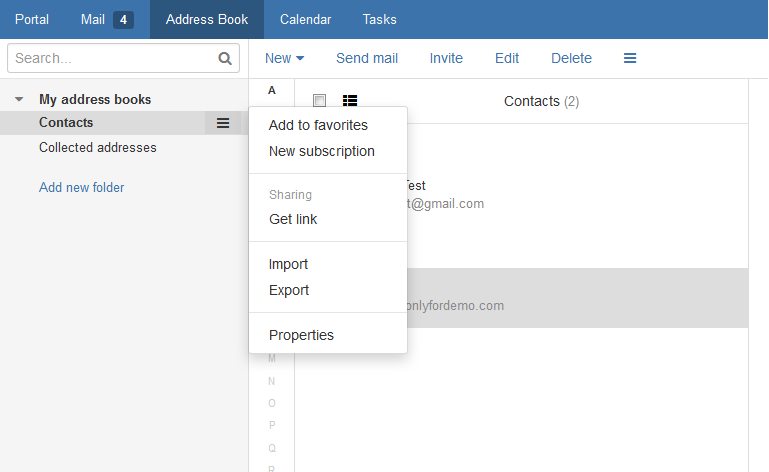
Related Articles
Manage Subscriptions
Users can create recurring donations when making a donation via your website and Sermon Box Giving. Subscriptions can be managed in the admin area of your site or by users themselves on their profile page (typically located at: ...Add A Mailing List
What is a mailing list? A mailing list is a group of email addresses that can be used to send the same messages to multiple recipients. The entire group of recipients is represented by one mailing list address, such that when a mail is sent to this ...How to Change Your Password
Before You Change Your Password We can’t emphasize enough that passwords are your first line of defense against hacking attempts. A lot of times users end up using a weak password because it’s easy to remember. Please don’t do that. You can use one ...User Roles | Online Giving
What are Roles and Capabilities Sermon Box Online has several default user roles: Admin, Editor, Author, Contributor, and Subscriber. When you create a new user at “Users > Add New” you choose one of these roles for that user. The user’s role ...Test Card Numbers
Test Cards 4242424242424242 Visa 4000056655665556 Visa (debit) 5555555555554444 Mastercard 2223003122003222 Mastercard (2-series) 5200828282828210 Mastercard (debit) 5105105105105100 Mastercard (prepaid) 378282246310005 American Express ...