Page Organization
Having your pages organized is an important part of a website.
When creating a new page, simply go to Page Attributes and choose the parent page you wish to have.
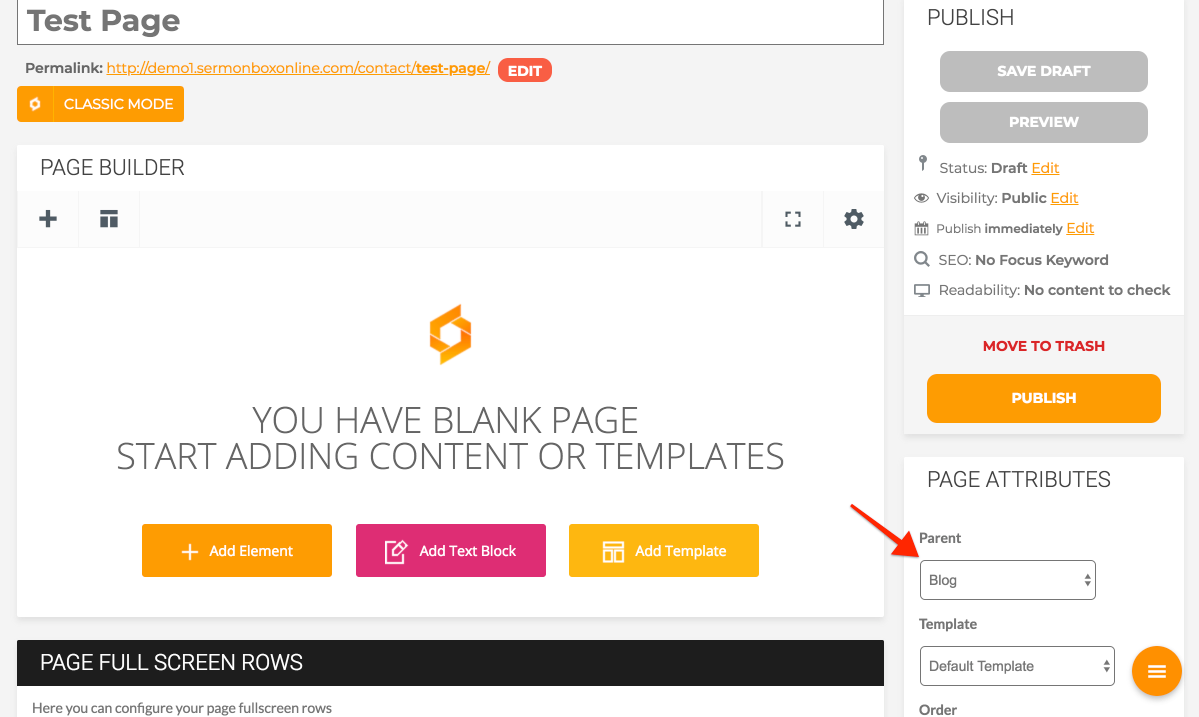
For example, you can select a parent page of "Learn" for a page about your volunteer opportunities or outreach.
Note how the URL will change to include the parent page in front of the child page. This gives your website URL readability so that you and your users can understand at a glance of the URL what information might be on that page.
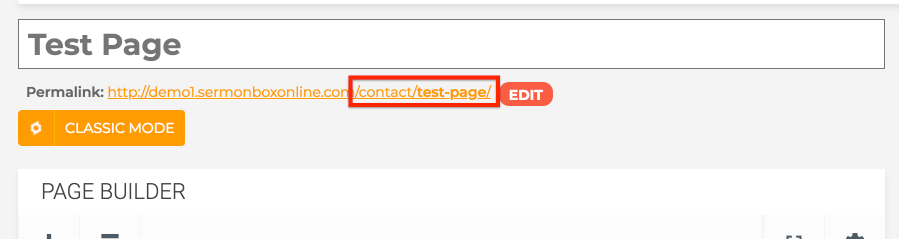
Related Articles
Page Settings
Configuring your page settings is a good step towards a properly organized site. To configure the URL/Permalink of your page: Navigate to the Page Builder, and click "Edit" next to "Permalink" From here, you can change the page name as it will appear ...Using The Page Builder
1) From your Sermon Box Online Dashboard, click "Add New" from the "Pages" menu. You may need to select "Page Builder" to easily construct your new page. 2) Provide a title for your new page and select what kind of content or template you would ...Types of Page Elements
When creating a new page with Page Builder, you are prompted to either use a template or create a page using elements from scratch. When using these elements from scratch, there are two types. Content and Structure. Structure Elements Row The Row ...Display Events On A Page
To add a previously created event to a page, use the Page Builder element called "Events." The pop-up prompt will then ask for a predefined code. Choose the code you wish to use. To create a new code or to edit an existing code, navigate to Events, ...User Roles | Online Giving
What are Roles and Capabilities Sermon Box Online has several default user roles: Admin, Editor, Author, Contributor, and Subscriber. When you create a new user at “Users > Add New” you choose one of these roles for that user. The user’s role ...